The rise of powerful, user-friendly technology has transformed how we approach our work. Tools like Excel, SharePoint, and Power Automate have shifted from being specialized IT resources to everyday essentials, offering capabilities that were once unimaginable. However, using these tools to their fullest potential requires more than access - it demands understanding and skill.
The TechBoost Training Program is here to help you take full advantage of these transformative technologies. Whether it’s organizing data, automating repetitive tasks, or streamlining workflows, our courses provide practical, actionable skills to help you work smarter, save time, and achieve more in your role. Imagine completing tasks in minutes instead of hours, reducing errors, and delivering results with confidence - all while making your day-to-day work more rewarding and efficient.
Our training approach aligns with the Dreyfus Model of Skill Acquisition, a framework describing how individuals progress from novice to expert through structured learning and practice. Most participants begin at the Novice or Advanced Beginner levels upon completing training. To support continued development, TechBoost offers additional structured and individual field experiences designed to help you advance your expertise. With these opportunities, you can confidently build your skills over time and move toward proficiency or mastery in your role.
Release Schedule
The program kicks off with the Microsoft Excel Power User Badge with 12 skill-building courses designed to elevate your expertise. And this is just the beginning! Future badges include:
- Microsoft Power BI – Launching Summer 2025. Courses TBD.
- Microsoft SharePoint – Launching Fall 2025. Courses TBD.
- Microsoft Power Automate – Launching Winter 2025. Courses TBD.
Each badge will offer an opportunity to master the tools that matter most, ensuring you stay ahead in a rapidly evolving digital landscape.
Microsoft Excel Power User Badge
The Excel Power User Badge helps you unlock the full potential of Excel and become a data-driven powerhouse! This badge transforms your ability to organize, analyze, and transform data with advanced tools and techniques, empowering you to create impactful insights and drive smarter decisions.
The Essentials courses focus on building a strong foundation with core Excel functionalities. These courses cover practical skills like organizing data with tables, cleaning messy datasets, and creating dynamic reports using formulas, PivotTables, and charts. Essentials are ideal for those looking to streamline daily tasks and improve data analysis with Excel's most accessible features.
- Excel Essentials: Organize Like a Pro with Excel Tables
- Excel Essentials: Aggregate and Validate Your Data
- Excel Essentials: Clean Messy Data
- Excel Essentials: Supercharge Your Formulas with Dynamic Arrays
- Excel Essentials: Unlock Insights with PivotTables and PivotCharts
- Excel Essentials: Enhance Reporting with Advanced Pivot Techniques
- Excel Essentials: Build Interactive Reports with Dynamic Arrays
The Power Tools courses take your skills to the next level, introducing advanced capabilities like Power Query, Power Pivot, and DAX. These tools enable complex data transformations, powerful calculations, and seamless integration of data from multiple sources. Power Tools courses are perfect for users who want to tackle more sophisticated data challenges and unlock Excel’s full potential for automation and advanced analysis.
- Excel Power Tools: Build a Data Model for Complex Analysis
- Excel Power Tools: Unlock Analytical Power with DAX
- Excel Power Tools: Enhance Your Insights with Advanced DAX
- Excel Power Tools: Clean and Automate Data Prep with Power Query
- Excel Power Tools: Combine, Pivot, and Shape Data with Power Query
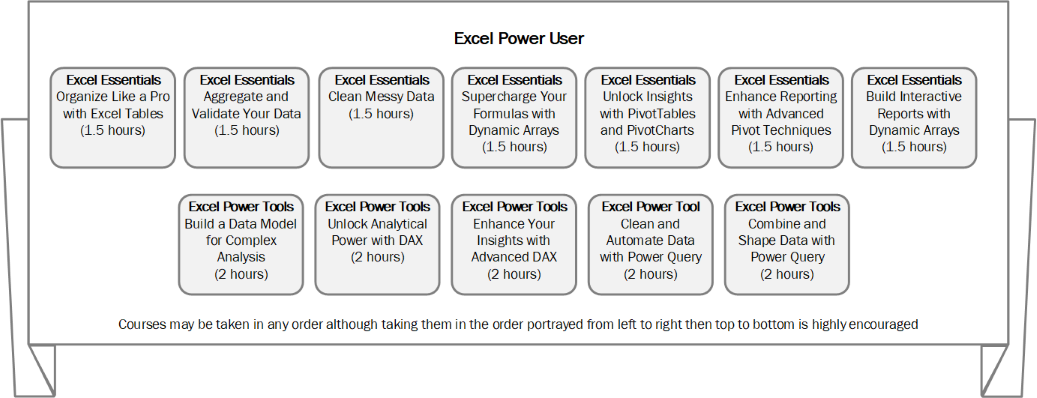
Questions
For any questions or more information about the training program, please contact Justin Kenney (Chief Performance Officer) at justin.kenney@vermont.gov.